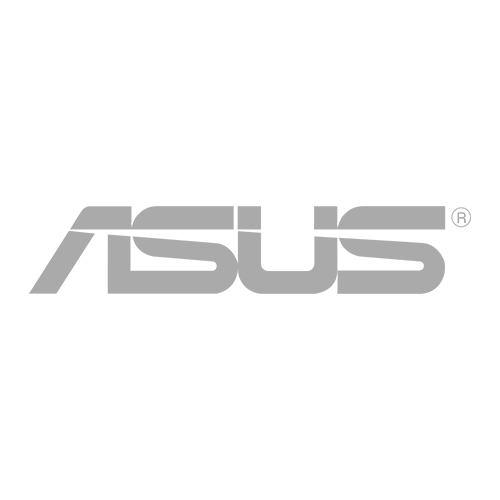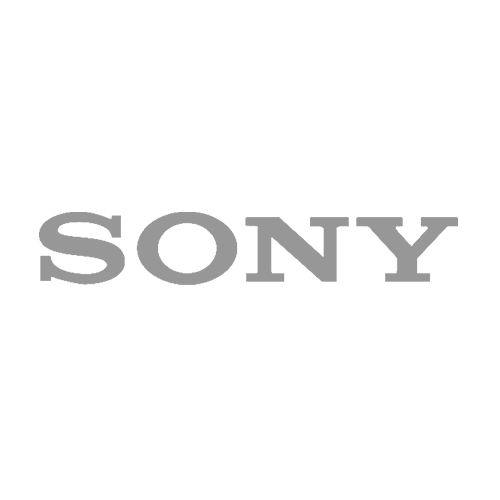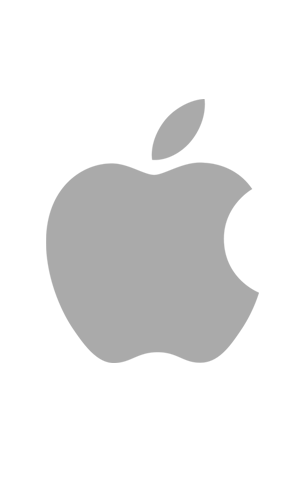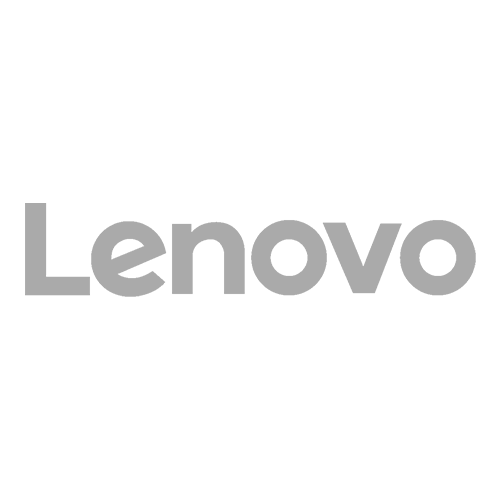If you’re one of the many owners of a Galaxy Note 5, or if you’re planning to buy one, make sure to read this very important pro tip: INSERT THE S PEN POINTY END FIRST. Not backwards, as some people unfortunately learned by experience. If inserted the wrong way, the internal S Pen detection sensor can get damaged when you try to remove it again.
(See also: iPhone 6s Plus vs Galaxy Note 5: A Comparison)
[fusion_builder_container hundred_percent=”yes” overflow=”visible”][fusion_builder_row][fusion_builder_column type=”1_1″ background_position=”left top” background_color=”” border_size=”” border_color=”” border_style=”solid” spacing=”yes” background_image=”” background_repeat=”no-repeat” padding=”” margin_top=”0px” margin_bottom=”0px” class=”” id=”” animation_type=”” animation_speed=”0.3″ animation_direction=”left” hide_on_mobile=”no” center_content=”no” min_height=”none”]

Here’s FrogVomit’s experience:
Mere hours after getting my Note 5, I put the pen back in the hole without really looking at what I was doing, and stuck it in backwards. To my utter horror, I was then unable to extract it! I tried pushing, pulling, and wiggling it for several minutes without pulling too hard, and eventually it came out. BUT, my pen removal detection seems to have stopped working. Nothing happens when I pull the pen out anymore.
Is it a design flaw? Well, this is Samsung’s response:
We highly recommend our Galaxy Note 5 users follow the instructions in the user guide to ensure they do not experience such an unexpected scenario caused by reinserting the S-Pen in the other way around.
For those who never read user guides, Samsung has included a new warning label for the Galaxy Note 5 and the S Pen. Now everyone can clearly see that “inserting the S Pen the wrong way can cause it to become stuck and can damage the pen and your phone.” The label also has a pair of images that depict the correct (and incorrect) way of inserting the S Pen.
It may be annoying that Samsung designed the S Pen to be inserted only in one way, but the manual does provide a warning on how to insert the stylus with the nib pointed inward. If this advice came to you too late, iCare Phone Repair is here to get it fixed! Follow the link to find an iCare location near you.
 [/fusion_builder_column][/fusion_builder_row][/fusion_builder_container]
[/fusion_builder_column][/fusion_builder_row][/fusion_builder_container]