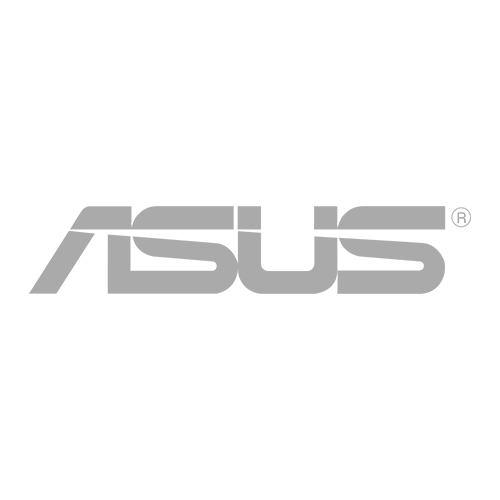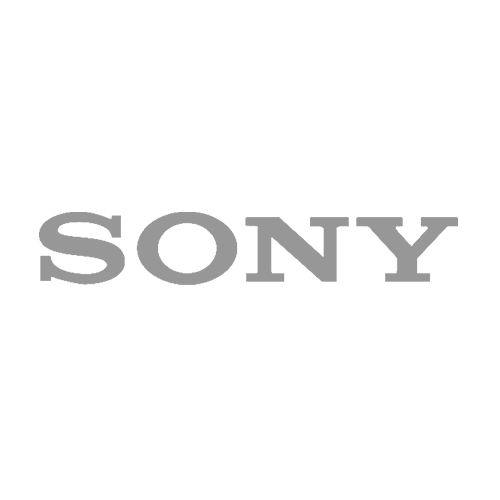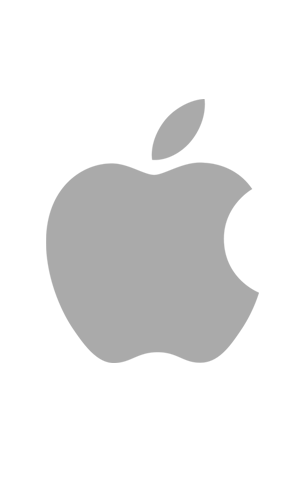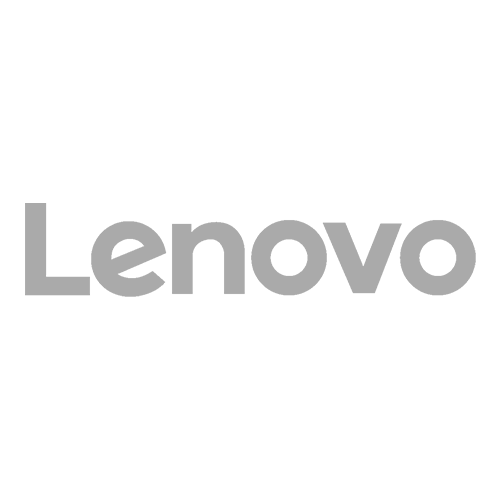School is back in session – and you’re already exhausted. Chances are, your laptop or desktop is too. Even if you’ve invested in a MacBook 15” Pro with a packed RAM of 16 GB, that space fills up quickly with Zoom Meetings, study guides, and powerpoint slides. And when you’re not running out of storage, you’re dealing with a slowed down hard drive, maybe even apps that keep quitting on you. So what do you do when you’ve already poured your life savings into textbooks and getting the laptop in the first place? What are your most inexpensive options?
With so many Apple and other brand stores closed during the COVID-19 pandemic, it can be challenging to find a reliable laptop repair shop to handle your repairs. However, several computer repair shops, such as iCare Repair, are still open and serving their communities as essential businesses. So when you’re looking for “MacBook Pro repair near me,” your local computer or PC repair store will likely have some prime solutions for you.
Keyboard Replacement
Keys fall out or lose small parts underneath – it happens. These kinds of repairs can sometimes be simple fixes requiring more determination and patience than tech skill. If you purchased your laptop new from the manufacturer, it should come with a service manual detailing how to replace keyboard keys. Before unscrewing everything and possibly losing small pieces, be sure to gather the parts and tools you’ll need for the repair. You’ll also want to set up a workspace in which to operate on your device.
If you’ve taken a crack at it – or have decided that’s not for you! – and couldn’t quite figure out a solution, drop by iCare Repair’s store for professional and timely help you can count on.
New Hard Drive
Your hard drive is the warehouse of all your precious photos, files, and information. What happens when yours malfunctions? You take it to your local computer repair shop, that’s what. Whether it’s an HDD or an SSD, the drive also stores the operating system code, instructions for your internet browsers, and much more.
Screen Replacement
A variety of mistakes can land you in need of a screen repair, or even screen replacement. For this type of repair, you’ll want to find the best local computer repair shop near you. Once you’ve had the experts fix your screen, consider investing in some screen protection. Phone cases won’t cut it; we suggest buying a screen protector as well.
Liquid Damage Repair
When you knock your coffee over on your laptop screen, quick action is in order. First, unplug the power cord and pull out any other cords. Sending juice to a wet laptop is the last kind of problem you want on your hands. Lightly dab at the moisture on the computer, making sure none has seeped into the vent holes at the top of the keyboard. Finally, flip the laptop over and prop it up, screen facing down.
Whether you decide to handle your repair on your own or you head to a local repair shop right away, consider stopping by iCare Repair. We’ve got the expert tech resources to fix whatever laptop issue you may have, but we’re also here to offer you quality customer service. You shouldn’t have to wait forever to get your precious device back, especially in the midst of the school semester! Drop by or give us a call today to start your essential repair.