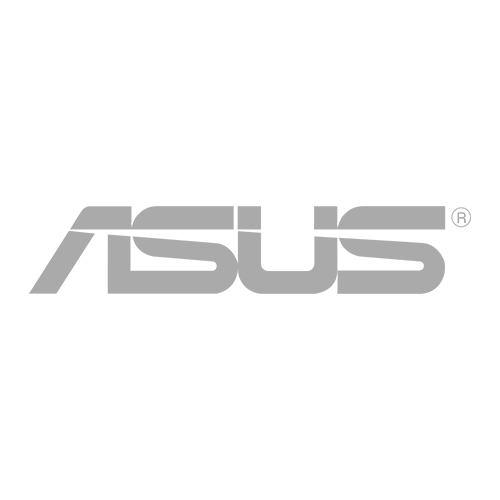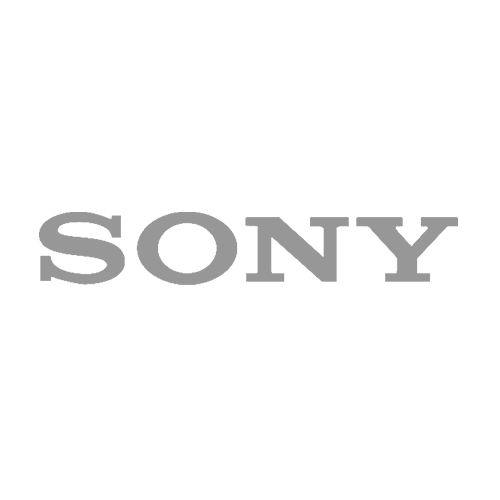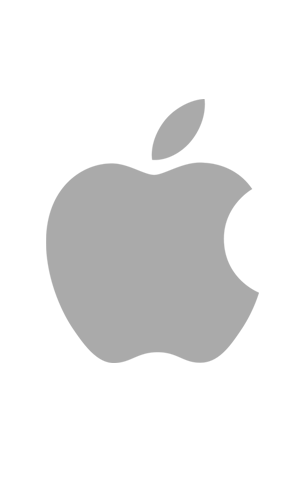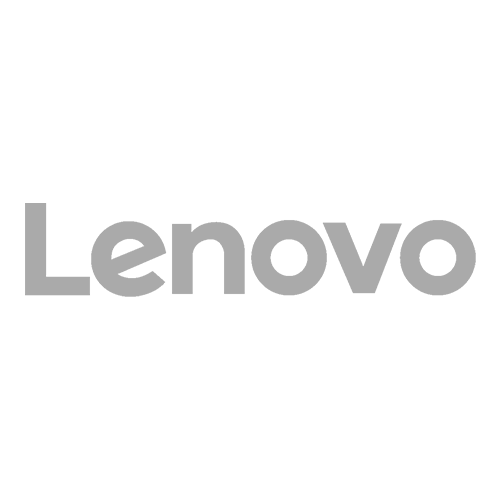Do you have an old smartphone or tablet lying around the house? Do you want to install your very own DIY security camera? You can put your old mobile device into use without spending a lot of money. Just download a free app into your smartphone or tablet, and voila! You can repurpose your spare device into a security camera that can remotely alert you if it detects any movement.
(See also: What to Do If You Break Your Phone)
Both Android and Apple devices have monitoring apps that you can use for this purpose. Let’s talk about popular apps for each.
Security Camera App for Android Phones and Tablets
If you have an Android smartphone or tablet, download the Salient Eye available free from Google Play. With a low energy profile, the app can run for up to 10 hours and it will remain active even if the display is off. If your device has a battery problem, get a battery replacement or keep the device plugged in.
When Salient Eye detects movement, it will alert you via email or text. You’ll get to see photos of the intruder as the app uploads them to a free cloud storage account. Plus, it also creates a loud alarm to hopefully scare off the intruder. A password must be entered to shut off the alarm.
It’s best if your device is connected to Wi-Fi to receive immediate notifications of an intruder. But even without Wi-Fi, Salient Eye can still capture images and trigger the alarm. You also have an option not to receive notifications if you just want to use the app as a motion-activated alarm.
In cases when you are expecting someone to enter your house, you can turn the alarm off and just receive images of what the person is doing without alerting them. The app also has a paid feature that allows you to turn it on and off from a distance. Note that Salient Eye only shows image captures and not videos.
Security Camera App for iPhones, iPods, and iPads
If you have a spare iPhone, iPod, or iPad, you can download the free Manything app from the Apple Store. It works just like Salient Eye, where it triggers an alarm when it detects movement. But unlike Salient Eye, Manything can capture audio and video, and stream it live to your Apple device. It stores up to 12 hours of video in a free cloud account.
[fusion_builder_container hundred_percent=”yes” overflow=”visible”][fusion_builder_row][fusion_builder_column type=”1_1″ background_position=”left top” background_color=”” border_size=”” border_color=”” border_style=”solid” spacing=”yes” background_image=”” background_repeat=”no-repeat” padding=”” margin_top=”0px” margin_bottom=”0px” class=”” id=”” animation_type=”” animation_speed=”0.3″ animation_direction=”left” hide_on_mobile=”no” center_content=”no” min_height=”none”]

Besides using it for home security, you can also monitor your children or keep tabs on your pets with Manything. Just don’t forget to enable and connect it to Wi-Fi to record and store up to four hours of video footage. If you want to save more hours of footage, the app offers different paid options and you can get as much as 30 days of footage.
Repurposing an Old Device
 Rather than letting your old smartphone or tablet collect dust, turning them into a security camera gives them new life and gives you added security at the same time. If the device is too old or broken to be repurposed, you also have the option to have it recycled at iCare Phone Repair. We buy old devices in any condition and we will properly dispose of them. It’s good for the environment and also on your wallet! Visit any of our locations or get an instant quote online.
Rather than letting your old smartphone or tablet collect dust, turning them into a security camera gives them new life and gives you added security at the same time. If the device is too old or broken to be repurposed, you also have the option to have it recycled at iCare Phone Repair. We buy old devices in any condition and we will properly dispose of them. It’s good for the environment and also on your wallet! Visit any of our locations or get an instant quote online.
[/fusion_builder_column][/fusion_builder_row][/fusion_builder_container]