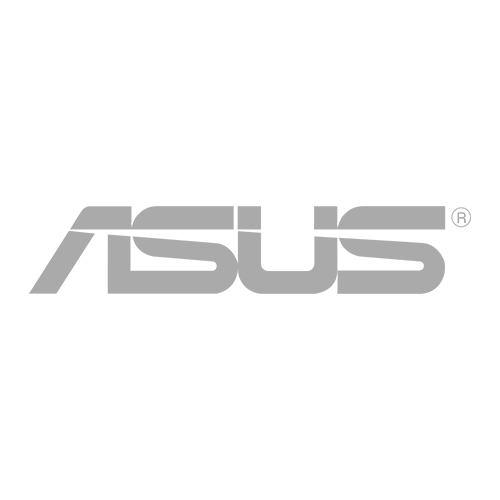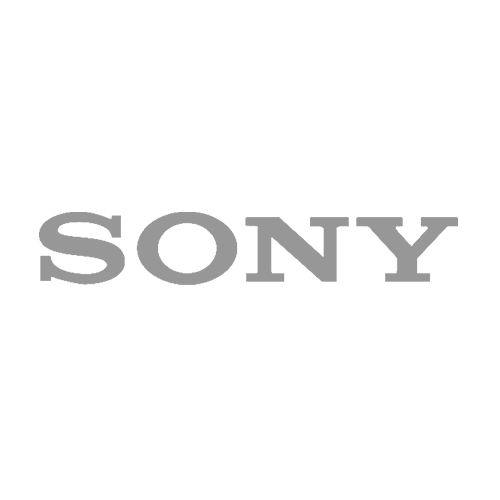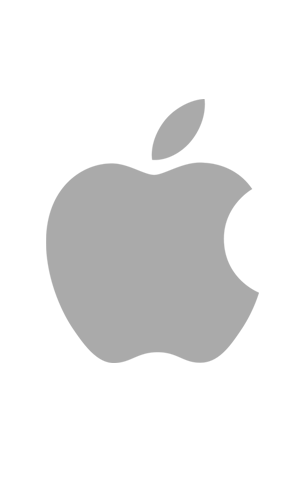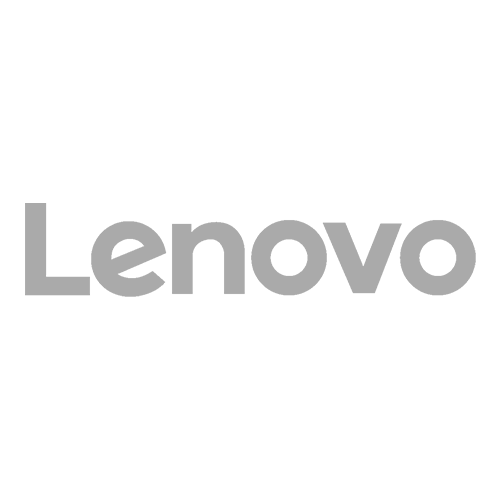Good news to customers whose iPhones were ‘bricked’ or shut down by Apple’s Error 53. Apple has released a solution for the error that disables iPhones after the connector that ran between the Touch ID sensor in the home button was replaced by an unauthorized third-party.
Apple has issued a patched version of iOS 9.2.1 that will restore ‘bricked’ iPhones and will also prevent Error 53 from happening if an iPhone’s home button is replaced by a third-party repair center in the future. Note that this is an iTunes-only update, so plug your iPhone into iTunes to get the update and you should be able to restore your iPhone’s functionality.
Apple has published a support document on their site that discusses the steps to fix Error 53. Note that even after restoring your device, it will still not be able to re-enable Touch ID.
Steps to Restore an iPhone After Error 53
- Check that you have the latest version of iTunes.
- Force restart your device by doing the following: Press and hold both the Sleep/Wake and Home buttons for at least ten seconds, until you see the Apple logo.
- Try to restore your device again.
- If you still see Error 53 when you try to restore your device, contact Apple Support. If you encounter a different error code, you can check what the error signifies from this page: iOS Update and Restore Errors.
What is Error 53 for?
Error 53 shuts down an Apple device to prevent a malicious Touch ID sensor from being installed on it. This sensor could gain unauthorized access to your fingerprint data in the iPhone’s Secure Enclave. So the Touch ID sensor must match the device’s other components when this is checked by the iOS during an update or restore. Otherwise, Error 53 occurs.