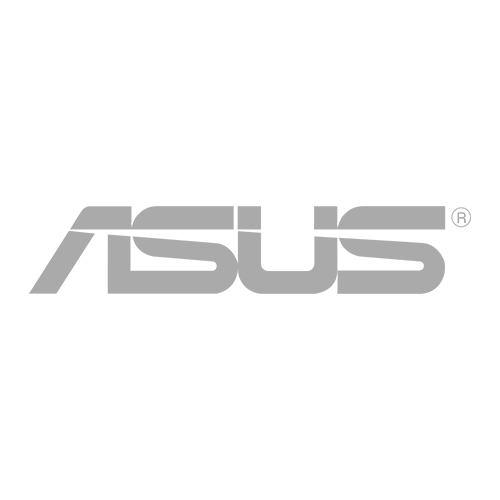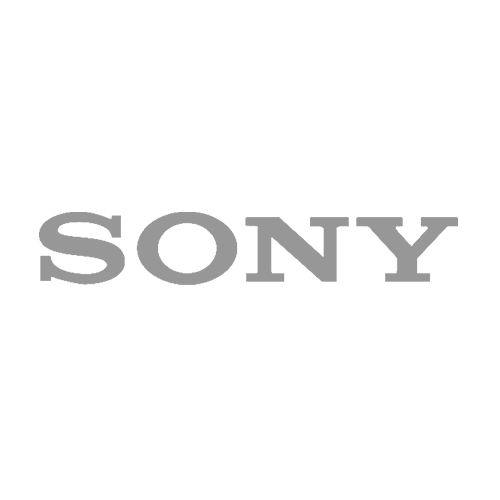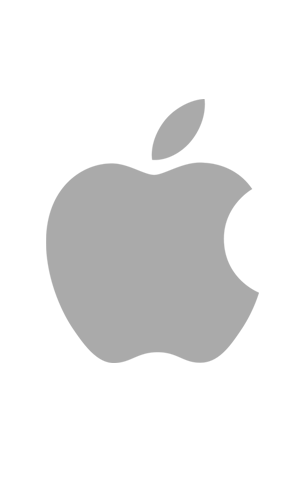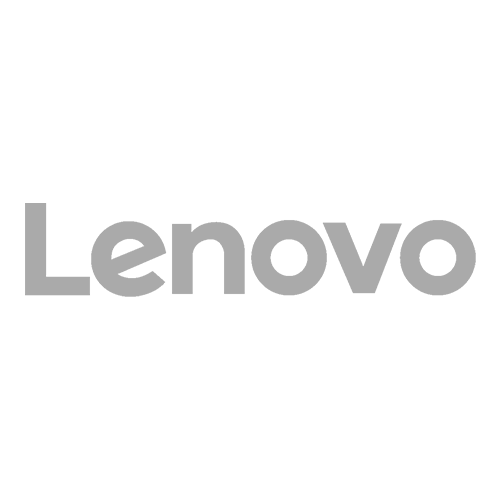If you’ve had your iPhone 6 or iPhone 6 Plus fixed at a repair shop, then you are at risk of getting the Error 53 that can cause your iPhone to become an expensive paperweight. Error 53 is a problem that you can run into if you had your Touch ID sensor (or other iPhone hardware) replaced by a repair shop that’s not authorized by Apple. When you update iOS, the device locks down and shows the Error 53 message. The iPhone virtually becomes unusable. The only way to prevent it is to NEVER update the iOS but this is not a very plausible option in the long run.
What is Error 53?
According to Apple, Error 53 is an iOS 9 security feature to keep private data secure. So when the home button assembly has been tampered with or replaced, Error 53 occurs. For the iPhone 5s, the home button can be replaced at the cost of losing the finger scanner’s functionality, but it can still function without running into Error 53. But it’s not the same case for the iPhone 6 and 6 Plus.
The iPhone 6’s finger scanner may be faulty but it can still function just fine — until the iOS is updated. A warning prior to the update would have been great but Apple doesn’t give out that favor. Even a hard reset won’t be a solution for the Error 53. The iPhone simply becomes worthless.

Which devices are affected?
The iPhone 6 and 6 Plus are definitely affected, as well as iPads with Touch ID. The iPhone 5s is not affected even though it has Touch ID, but it is not clear yet if the 6s and 6s Plus are vulnerable too because they use a different cable design than other models.
What is Error 53 for?
Locking down the entire device with the Error 53 is Apple’s way of preventing a malicious Touch ID sensor to be installed on the device, which could potentially allow unauthorized access to your fingerprint data in the iPhone’s Secure Enclave.
Fingerprint data is encrypted and protected with a key available only to the Secure Enclave. Fingerprint data is used only by the Secure Enclave to verify that your fingerprint matches the enrolled fingerprint data. The Secure Enclave is walled off from the rest of the chip and the rest of iOS. Therefore, iOS and other apps never access your fingerprint data, it’s never stored on Apple servers, and it’s never backed up to iCloud or anywhere else. Only Touch ID uses it.
Is there a way to avoid Error 53?
Have you ever had your Apple device with Touch ID repaired by anyone other than the Apple Store? If yes, then your device is now vulnerable to Error 53. To avoid it, your only solution is to NEVER update your iOS. If you need repair on your device, bring it to an Apple Store because only they have hardware capable of re-establishing an authentic connection between the Touch ID and the iPhone’s Secure Enclave.
Is there a fix for the Error 53?
You can but it’s not easy. Reinstall your original home button and any other parts that were replaced if you still have them. The genuine parts are a must-have, or else, it’s time to buy a new iPhone.
Apple suggests bringing over your device with Error 53 to the Apple Store, but don’t expect a lot of great help. If your device is still under warranty and there are no signs of damage, then you can have it exchanged. But if it’s not covered by warranty, the warranty is voided, or the device is suspected to have been tampered with, then your only recourse is to buy a new iPhone.
How are people reacting to Error 53?
Seattle-based law firm PCVA said it believed Apple is in violation of various consumer protection laws in the US, and offers to represent affected iPhone users for free. According to them, users are being forced to use Apple’s more expensive repair services, than third-party repair shops. Users are being limited from finding other methods to fix their devices.
Think of it this way: let’s say you bought a car, and had your alternator replaced by a local mechanic. Under Apple’s strategy, your car would no longer start because you didn’t bring it to an official dealership. They intentionally disable your car because you tried to fix it yourself. That is wrong.
In response, Apple has maintained the necessity of having a strict security measure to avoid a fraudulent Touch ID sensor from being used. Apple is encouraging users who encounter Error 53 to contact Apple Support.
The real losers…
It’s not just about the money spent to purchase the Apple device, but also the photos, documents, and apps that cannot be recovered because of Error 53. As a third-party repair shop, we also get the brunt of customers’ complaints when their devices get bricked (or nonfunctional) because of an error that is really out of our hands. This can be their security feature but this also gives them the responsibility of warning customers beforehand.
Hopefully, Apple is already working on this issue and find a better alternative than Error 53 to handle the tampering of the Touch ID system. In the meantime, if you’ve done something with your Touch ID or had a screen replaced, don’t update iOS. Better to be on an old version than be left with a bricked device!