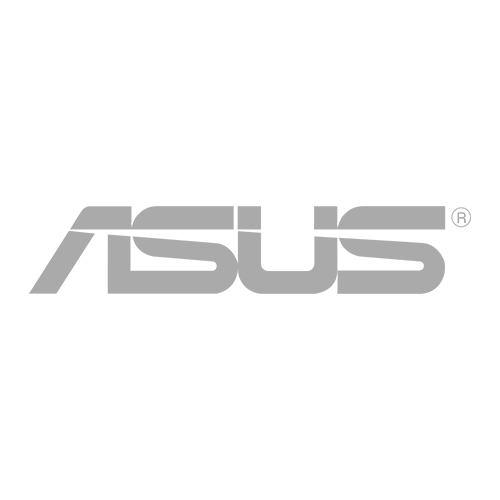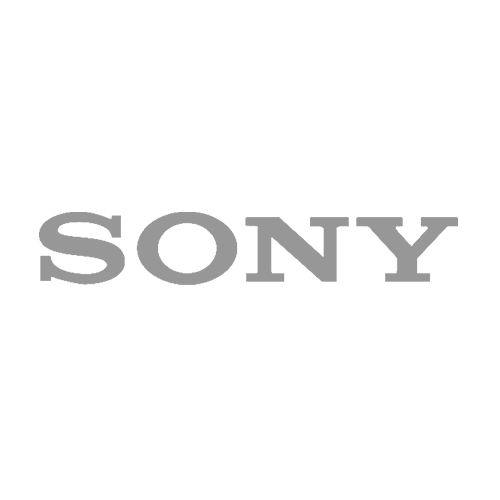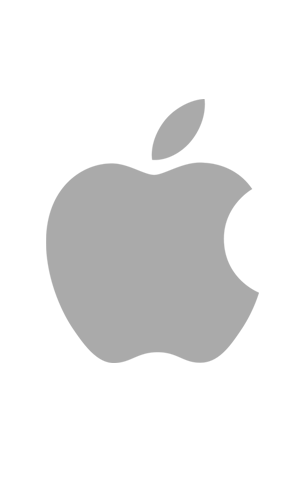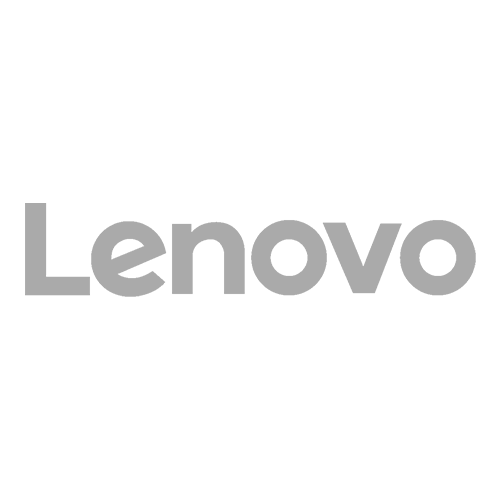Samsung’s latest phablet, the Galaxy Note 5, boasts of its own identity that sets it apart from the Note 4 and even the S6. If you are considering upgrading your current phone, consider the following reasons to help you decide.
1. The Galaxy Note 5 is a smaller phablet than the Note 4.
Yes, you read that right. But that doesn’t mean that it’s similar to the S6. The Note 5’s screen size still retains the same 5.7 inches as the Note 4, but it is still physically smaller because of its smaller dimensions. Handling the Note 5 is certainly much easier than its predecessor, but you still have to use both hands to operate it comfortably.
[fusion_builder_container hundred_percent=”yes” overflow=”visible”][fusion_builder_row][fusion_builder_column type=”1_1″ background_position=”left top” background_color=”” border_size=”” border_color=”” border_style=”solid” spacing=”yes” background_image=”” background_repeat=”no-repeat” padding=”” margin_top=”0px” margin_bottom=”0px” class=”” id=”” animation_type=”” animation_speed=”0.3″ animation_direction=”left” hide_on_mobile=”no” center_content=”no” min_height=”none”]

2. The Note 5 camera features are similar to the S6 — plus the extras.
I’m sure you’ve heard a lot of great things about the S6 camera, and you’ll be happy to know that the Note 5 has all those and more. There’s the 16MP sensor, low light sensitivity, OIS (Optical Image Stabilization), and user-friendly features. Just a couple of taps on the home button at any time and the camera is ready. You won’t miss snapping photos of any moment. The Note 5’s unique camera software features include the RAW capture in the “Pro” mode, an improved video stabilization, plus the ability to manually adjust the shutter speeds.
3. The S Pen brings more to the table.
The S Pen can now be fully stored in the Note 5, and retracts with just a click of a button. It is also easy to take quick notes with the S Pen; just use it to write on the black screen and save it to the S Note. You can also use it to annotate PDFs. The Note 5 also has the Screen Write app, which lets you take screenshots of multiple screens and automatically link them together for future annotating.
[/fusion_builder_column][fusion_builder_column type=”1_1″ background_position=”left top” background_color=”” border_size=”” border_color=”” border_style=”solid” spacing=”yes” background_image=”” background_repeat=”no-repeat” padding=”” margin_top=”0px” margin_bottom=”0px” class=”” id=”” animation_type=”” animation_speed=”0.3″ animation_direction=”left” hide_on_mobile=”no” center_content=”no” min_height=”none”]

4. The upgraded fingerprint sensor is better than ever.
The S6 and S6 Edge fingerprint sensors were a disappointment, but Samsung has taken notes and has made noticeable improvements on the Note 5. Besides unlocking the phone, the fingerprint scanner can also be used to make in-app purchases, password verification, as well as the impending Samsung Pay.
5. The 4GB RAM will knock your socks off.
 Now you have more room to multitask and run a variety of apps all at the same time with the Note 5’s 4GB RAM; that’s 1GB more than that of the Note 4. This also gives you a peace of mind that even with upcoming software updates, your phone will be able to handle them in the future.
Now you have more room to multitask and run a variety of apps all at the same time with the Note 5’s 4GB RAM; that’s 1GB more than that of the Note 4. This also gives you a peace of mind that even with upcoming software updates, your phone will be able to handle them in the future.
6. The higher screen density allows you to see more.
Despite the same 5.7-inch screen size and 2560×1440 resolution as that of the Note 4, the Note 5’s higher screen density fits more content. This means you can see more text, icons, apps, and all other content since they show up smaller on the Note 5.
7. The Note 5 offers fast wired and wireless charging.
With Samsung’s fast charging technology, you can charge the Note 5 quickly using the charger that comes in the box. Wireless charging may not be as fast but it’s convenient to use; just place it on top of the charger and get your boost of battery juice.
8. It is easy to use even with one hand.
Phablets have a reputation to be “too big to handle”, but it’s not the same case with the Note 5, which has incorporated one-handed usability options. For example, just three presses of the home button will let you reduce the screen size to half of its usual size. Tap a button to restore it.
9. It is ready for Samsung Pay.
Launching at the end of September in the U.S., Samsung Pay will let you use your Note 5 to make payments on many stores that accept credit cards via NFC and MST (Magnetic Secure Transmission). This capability is also only available on the Edge 6+.
[/fusion_builder_column][fusion_builder_column type=”1_1″ background_position=”left top” background_color=”” border_size=”” border_color=”” border_style=”solid” spacing=”yes” background_image=”” background_repeat=”no-repeat” padding=”” margin_top=”0px” margin_bottom=”0px” class=”” id=”” animation_type=”” animation_speed=”0.3″ animation_direction=”left” hide_on_mobile=”no” center_content=”no” min_height=”none”]

10. The Note 5 is definitely top of the line.
You may have to shell out more money to purchase the Note 5, which costs between $700 and $840 for 32GB and an extra $100 for the 64GB. Of course, the cost also depends on the carrier of your choice.
If you’ve already decided on upgrading to a Note 5, sell your old phone to iCare Repair and utilize the cash on your new gadget. After all, if you’re into the latest high-end technology, it’s all worth it.[/fusion_builder_column][/fusion_builder_row][/fusion_builder_container]