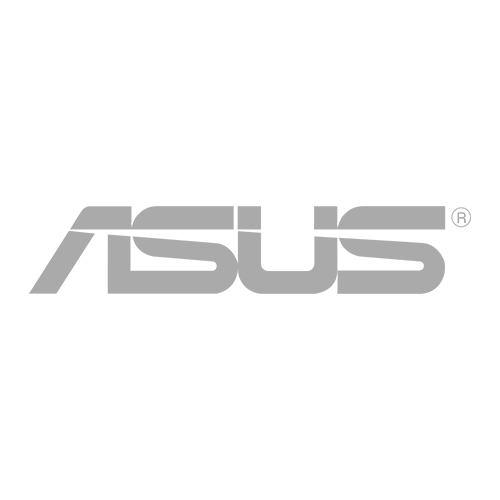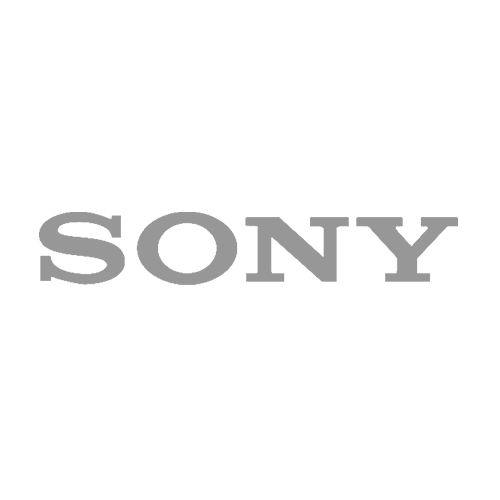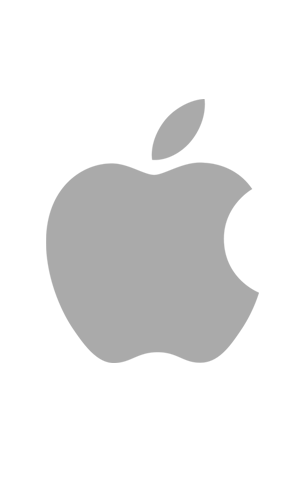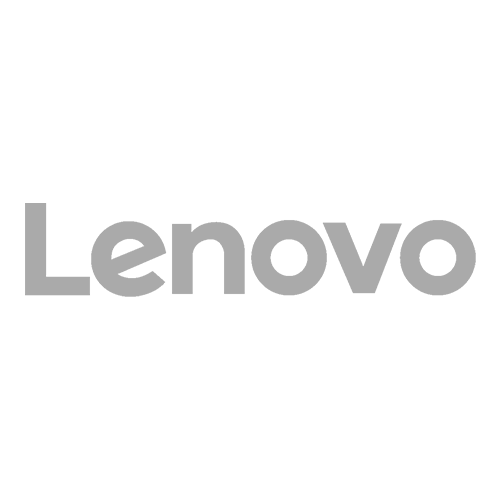We’ve been hearing a lot about the “1970 Date” bug that will brick (or shut down permanently) modern Apple devices. There are a lot of videos that show how to do it — basically you have to manually set the date back to January 1, 1970. Adjusting the calendar back this far can prevent the iPhone, iPad, or iPod from turning on after a restart. So if you are an owner of a 64-bit iOS device, such as the iPhone 5s, iPad Air, iPad Mini 2, and newer, you shouldn’t be trying this out.

Well, apparently, a lot of users are getting pranked on Facebook because Apple Care has been flooded with people bringing in their devices after trying out this bug. To address the problem, Apple will release a software update but it’s not sure if it’s going to be in the iOS 9.3 (expected in March with a host of new features). Or maybe they will push for an earlier OTA bug-fix release to resolve this bug.
Stay tuned for that but for now, if you have been curious enough to have bricked your iPhone, don’t worry because there’s still a solution for it.
(See Also: 5 Signs to Find Out If Your Phone Has Malware)
How to Fix the Apple “1970 Date” Bug
Luckily, it is easy to fix this bricking bug — just disconnect the battery from the device. By cutting off the power to the phone and then reconnecting the battery, the iPhone will be forced to reset the date and your phone will finally boot up again.
Removing the battery will need special tools because Apple uses special screws in its products; a standard screwdriver won’t work. You’ll need a special pentalobe screwdriver that has the proper size for iPhone’s screws. You can order this driver online but if you can’t wait that long to use your iPhone again, just bring it over to any iCare Phone Repair location and we’ll fix it for you!
If you’d rather DIY, be careful and take it slow so you won’t cause more damage to your iPhone! Good luck!