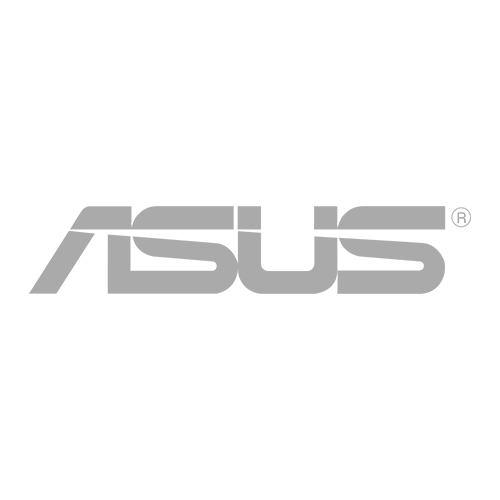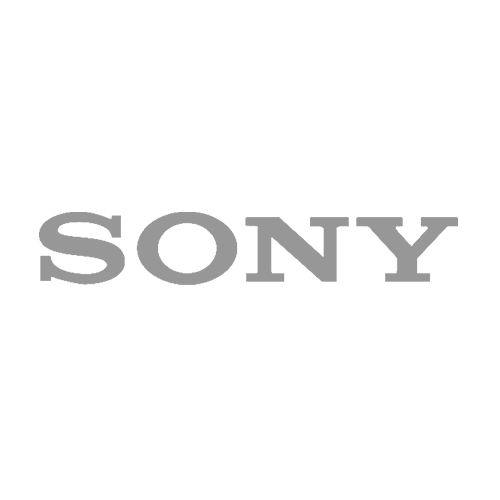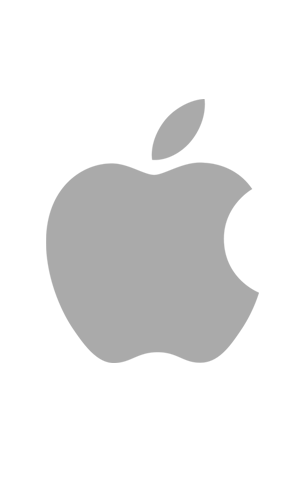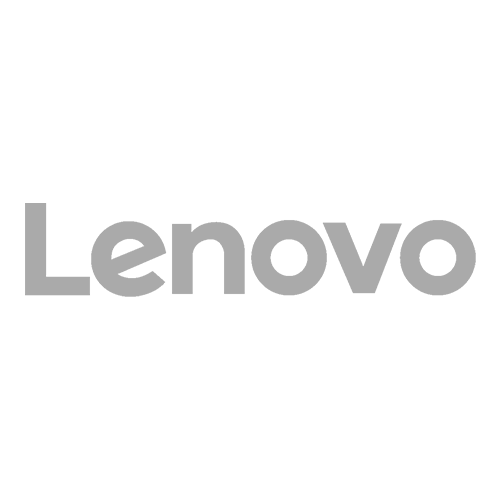Apple has finally released the iOS9 and you’re probably excited to upgrade your OS right away. But before you do so, here are some things you should know first so you won’t have to delete any of your favorite apps, images, or videos.
Installing the iOS9 update will require 1.3GB — or even more space if you haven’t upgraded your Apple device for some time. During the iOS8 update last year, some users reported needing 5.7GB of free space to download the software.
This can be a big problem if your iPhone only has an internal storage of 8GB or 16GB. To go around this issue, the answer is simple: iTunes.
See also: iPhone 6s Plus vs Galaxy Note 5: A Comparison
How to Install iOS9 With No Error Messages
Download the update through iTunes in your computer and transfer the software to your device. Thus, you won’t need to delete any data from your device to make space for the download. Do it through the computer, not over the air.
Steps:
1. Back up your iPhone, iPad, or iPod to your computer and iCloud.
2. Select “Check for Update” to install iOS9.
3. Don’t click “Restore iPhone” to avoid deleting any data.
[fusion_builder_container hundred_percent=”yes” overflow=”visible”][fusion_builder_row][fusion_builder_column type=”1_1″ background_position=”left top” background_color=”” border_size=”” border_color=”” border_style=”solid” spacing=”yes” background_image=”” background_repeat=”no-repeat” padding=”” margin_top=”0px” margin_bottom=”0px” class=”” id=”” animation_type=”” animation_speed=”0.3″ animation_direction=”left” hide_on_mobile=”no” center_content=”no” min_height=”none”]

And that’s how you upgrade to iOS9 seamlessly! Of course, you may avoid having to plug your device into a computer if your iPhone has more internal storage than a simple 16GB. With all the apps and data going through your device nowadays, the bigger the storage the better.
See also: KeyRaider Malware Affects Jailbroken Apple Devices
To learn more about the changes made on the iOS9, we recommend this review by Mashable.com.[/fusion_builder_column][/fusion_builder_row][/fusion_builder_container]